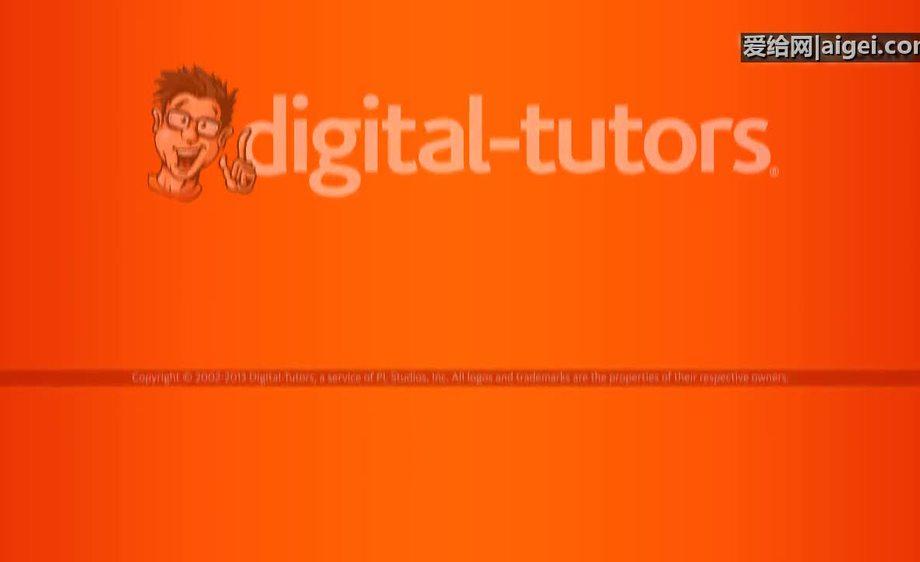专辑分类:
软件 :
Nuke
文件总数:10 集
4K
112 人已学习
收藏
分享
举报
爱给网提供海量的Nuke资源素材免费下载,
本次作品为mp4
格式的11.输出.面具.进入.an.图像.序列.for.后来.use(11.Outputting.masks.into.an.image.sequence.for.later.use),
本站编号31882277,
该Nuke素材大小为22m,
时长为14分 28秒,
支持4K播放,
不同倍速播放
该素材已被下载:4次,
作者为kissingchris,
更多精彩Nuke素材,尽在爱给网。
教程简介:
译文: 在这一系列的 NUKE 教程中我们将去通过你需要知道什么时候开始转描机技术在 NUKE 的基础知识。我们将开始通过简单地学习如何绘制转描与旋节点以及如何使用该节点提供的工具。一旦我们有了绘制和编辑 Roto 形状的基本理念,我们学习如何制作动画 rotoscopes 要如何可以到您 NUKE 工作流实现这些功能强大的面具的全貌。之后我们 ' ve 练习中对形状进行动画处理,我们转移到一些更复杂的情况,你可能会遇到当转描机技术,还一些提示,以帮助您节省时间,在此过程中有时重复。我们通过学习如何使用转描与另一幅画面里,如何为以后使用或加快您的工作流的 alpha 通道输出转描完。这次培训是你如果你是准备好要学习最有价值的合成技术和核弹的每个用户必须要知道的技能大师之一。通过本教程的结尾,你将熟悉绘制为快速动画,rotoscopes 的最佳方式并准备使用转描与其他任何你想要处理的项目中的素材。
原文: In this series of NUKE tutorials we will go through the basics of what you need to know when getting started with rotoscoping in NUKE. We will start by simply learning how to draw a rotoscope with the Roto node and how to use the tools that the node offers. Once we have the basic ideas of drawing and editing Roto shapes, we learn how to animate the rotoscopes to get the full picture of how these powerful masks can be implemented into your NUKE workflow. After we've practiced with animating the shapes, we move onto some more complex situations you may encounter when rotoscoping, and also some tips to help you save time during this sometimes repetitive process. We finish out by learning how to use a rotoscope with another piece of footage and how to output the rotoscope as an alpha channel to be used later or to speed up your workflow. This training is for you if you are ready to learn one of the most valuable compositing techniques and master a skill that every NUKE user has to know. By the end of this tutorial, you will be familiar with the best ways to draw rotoscopes for fast animation, and be ready to use a rotoscope with other footage in any project you want to tackle.